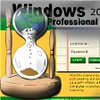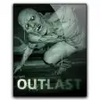VSLogonScreenCustomizer
VSLogonScreenCustomizer
Vote: (1 votes)
Program license: Free
Developer: Lokibit
Version: 1.4.3.237
Works under: Windows
Vote:
Program license
(1 votes)
Free
Developer
Version
Lokibit
1.4.3.237
Works under:
Windows
Pros
- Supports a wide range of image formats
- User-friendly interface suitable for all user levels
- Streamlines the process of changing the login screen background
- Operates smoothly without affecting system performance
Cons
- Limited to only changing the background image
- Lacks options to customize further aspects of the login screen
- Not suitable for users seeking in-depth customization features
Personalize Your Windows Login Experience with VSLogonScreenCustomizer
VSLogonScreenCustomizer is a lightweight utility designed to breathe new life into the Windows login screen. It's a tool for those who want a bit more personal touch when they start up their computers, offering the ability to replace the default login screen background with an image of one's choice.
Customization at Your Fingertips
The primary feature of VSLogonScreenCustomizer is its capability to change the background photo of the login screen. Users are not limited to any specific kind of image files, as the software supports an array of formats including TIFF, JPEG, PNG, GIF, BMP, and WMPhoto. This compatibility ensures that virtually any image sourced from the Internet or personal collections can be utilized to customize the login interface.
What's more, the process of applying a new background is remarkably straightforward. VSLogonScreenCustomizer allows for an easy-to-navigate interface where users can quickly upload and preview their chosen images before setting them as the new login backdrop.
Straightforward Design and Usability
The design philosophy behind VSLogonScreenCustomizer is clearly centered on simplicity and ease of use. Its uncluttered interface ensures that users of all technical levels can operate the tool without confronting a steep learning curve. From the get-go, the application steers clear of overcomplicated options, presenting a direct path to personalizing the login screen.
Nevertheless, this simplicity does come at the cost of depth in customization. The settings within VSLogonScreenCustomizer are aimed more at the application itself rather than extending the range of login screen modifications. This means users looking for an expansive suite of customization features might find the scope of VSLogonScreenCustomizer's capabilities somewhat limited.
Light on Features, Heavy on Specifics
It's important to note that while VSLogonScreenCustomizer excels at what it was explicitly built for, it does not venture beyond these boundaries. Users hoping to customize other elements of their login screen, such as user icons or additional UI elements, will need to use alternative methods, since these features are not included within the application.
Despite these limitations, VSLogonScreenCustomizer performs its intended function without faltering. The app runs smoothly, and the background changes take effect without the need for complex procedures – a stark contrast to the manual editing of system files or registry entries that such a customization would typically require.
Overall Assessment
In summary, VSLogonScreenCustomizer serves a niche yet appreciated purpose. It's a straightforward tool for users who wish to personalize their login screens without the hassle of advanced software or technical adjustments. While it might not offer a broad feature set, its specialized function is executed with reliability and ease.
Pros
- Supports a wide range of image formats
- User-friendly interface suitable for all user levels
- Streamlines the process of changing the login screen background
- Operates smoothly without affecting system performance
Cons
- Limited to only changing the background image
- Lacks options to customize further aspects of the login screen
- Not suitable for users seeking in-depth customization features